We often find it annoying to find the safely remove hardware icon in the system tray.Can't we create a shortcut to do this?yes,of course we can do it.want to create one then go on.....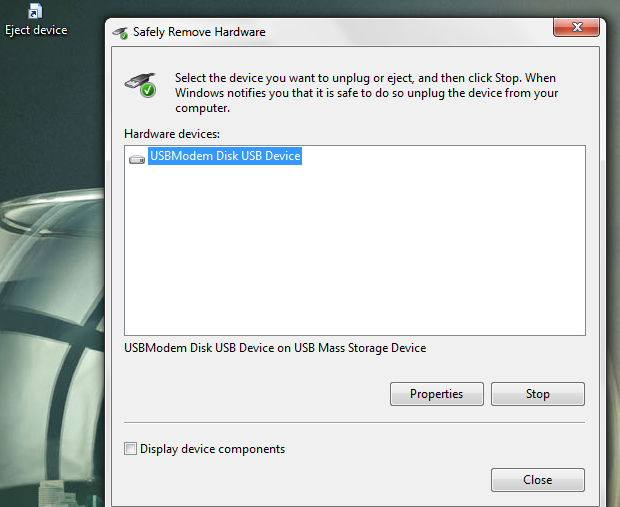
1. Create a shortcut key by clicking anywhere on the desktop and create a new shortcut.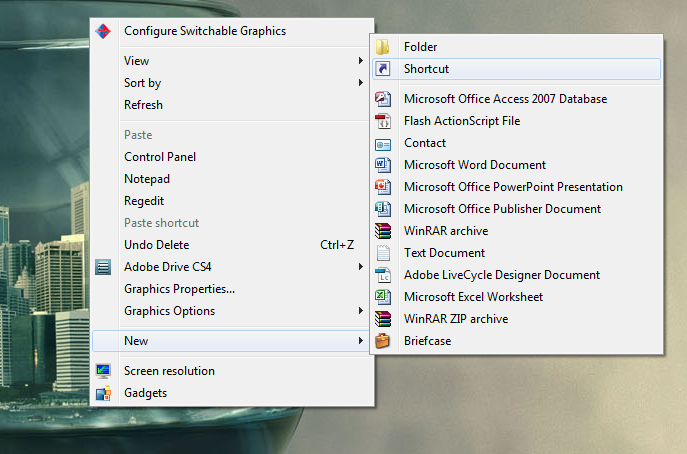
2. In the Type the location of the item field please paste the following and click on next
"RunDll32.exe shell32.dll,Control_RunDLL hotplug.dll"
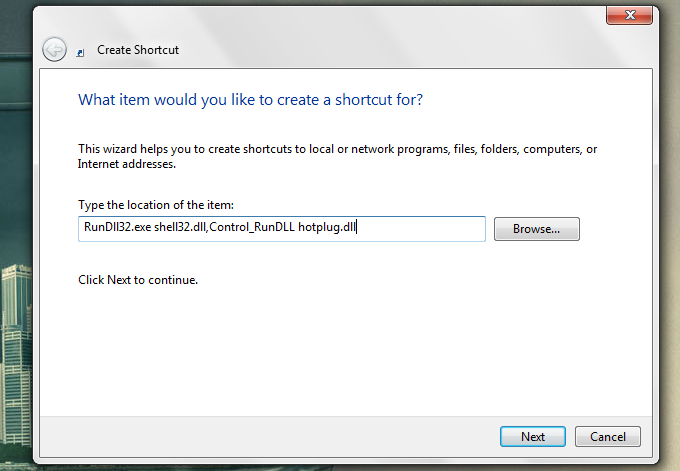
3. Now name it with any name you like and click Finish.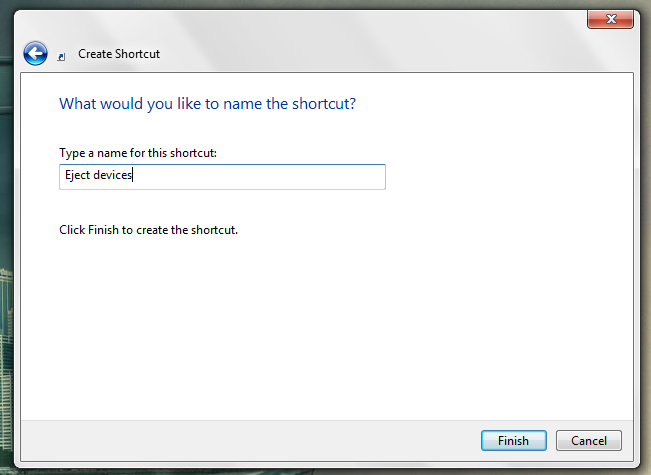
4. If you want to assign a shortcut key to it right click on shortcut and click on properties. 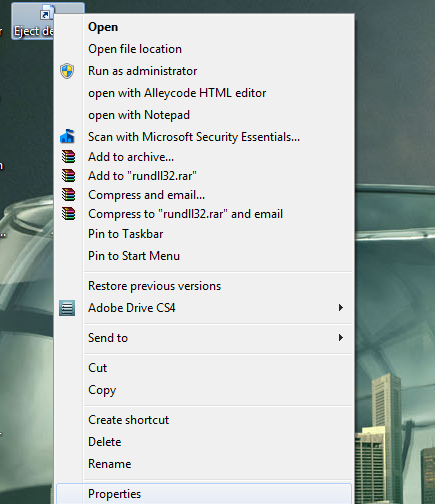
5. Now in the Shortcut key field type the shortcut key you want to assign Example: CTRL+F12 and click on ok and you are done.
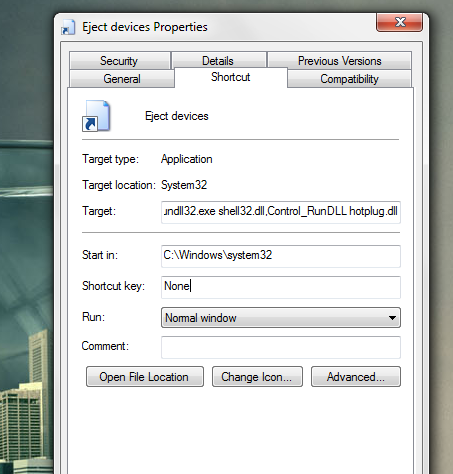
As long as the shortcut is on your desktop you shouldn’t have to restart anything for the hotkey to work. You can also move the shortcut to another folder, for instance your quick launch bar.
Print Page
Do you like this post? Please link back to this article by copying one of the codes below.
URL: HTML link code: BB link code:





.jpg)




0 comments :
Post a Comment