Hi! Guys in
this post I would like to tell you about ‘How to add a floating or fixed header
to blogger.’
The header
portion remains fixed while you scroll down the page of your blog. This can be
done by making some changes to the style sheet of the template. Don’t worry
I am with you throughout this.
But before
making any changes to your template please backup it.
Now follow
these simple steps:
- Log in to blogger.
- Go to template and backup it first.
- Click on ‘Edit HTML’.
- Now search for #header or header#masthead or something like this that defines the header portion of the template. You can do the search by pressing Ctrl+F.
- Add position:fixed; z-index:200; background-color: #fff; to the #header portion of style sheet.
- This part of the code makes the header portion to stick at the top of the blog and any other content.
- Now we have to make some changes in the #main portion to prevent the posts from being positioned underneath the header.
- Search for #main or the portion that defines the main portion of the blog.
- Add margin-top:200px; to the #main portion of the style sheet.
- Sometimes you have to make some modifications in the style sheet according to your needs.
If you have
any genuine problems regarding this post please feel free to contact.
Do you like this post? Please link back to this article by copying one of the codes below.
URL: HTML link code: BB link code: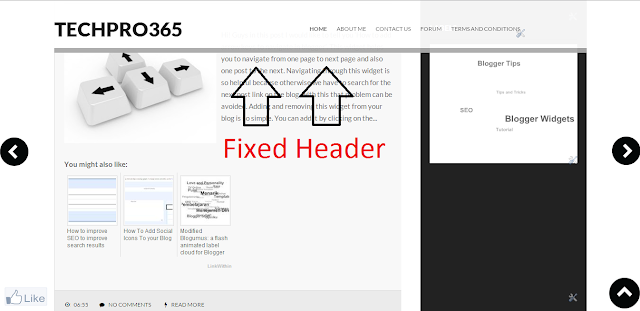






.jpg)




Thank you for your Support,
ReplyDeletehttp://www.q4points.com/
This isn't working for me, I have tried numerous times
ReplyDeletethank you very much.
ReplyDeleteilmudes.blogspot.com
also not working…any other thoughts? thanks!
ReplyDeletei can bot use your totorial...
ReplyDelete
ReplyDeleteBest Tips and Tricks Blog Ever
thanks from bloggerspices.bid
ReplyDeleteany tips need visit www.bloggerspices.bid
ReplyDeleteNot working
ReplyDeletesumanmatety.blogspot.in
very nice thank you so much. But my adsense banner add going below the header. What to do to bring it down
ReplyDeletevery nice sticky menu bro..i need for my web too..
ReplyDeletekopiopeng.com
chutya mat banao yaaaar jo acha trick dete hai wo tumhare vajahe search nahi ho rahe hai
ReplyDelete