If you had the thought of adding a plugin or widget
of facebook like box you came to the right place. Here in this tutorial I would
like to take you through the process of adding 'Facebook Like Box' for blogger.
· Login
to your Blogger Dashboard, and navigate to Template > Edit
HTML.
· Click
on the checkbox which says “Expand Widget Templates”.
· Now
search for <body> and paste the following code
immediately after it.
Code:
<!-- .fb code starts -->
<div id='fb-root'/>
<script>(function(d, s, id) {
var js, fjs =
d.getElementsByTagName(s)[0];
if
(d.getElementById(id)) return;
js =
d.createElement(s); js.id = id;
js.src =
"//connect.facebook.net/en_US/all.js#xfbml=1";
fjs.parentNode.insertBefore(js,
fjs);
}(document,
'script', 'facebook-jssdk'));</script>
<!-- .fb code ends -->
|
· After
adding this code save the template.
· Now
navigate to Layout and click on Add a Gadget and
select HTML/Javascript.
· Paste
the code given below.
Code:
<div class="fb-like-box"
data-href="https://www.facebook.com/Techpro365"
data-width="256" data-height="260"
data-show-faces="true" data-colorscheme="dark" data-stream="true"
data-border-color="black"
data-header="true"></div>
|
·
Replace https://www.facebook.com/Techpro365 with
your facebook fanpage link or url.
· Click
on save and you are done.
Customization:
You can
place this gadget anywhere according to your convenience of your blog.
· You
can change the dimensions of the data-height and data-width fields according to
the dimensions required for your blog.
· With data-stream=”true” it
shows the posts of your blog, if you don’t want to show your post simply remove
it. Same thing can be done with data-border-color="black".
· We
have two choices with colour scheme dark and light, modifications can be done
as per your choice.
If
you are facing any problems in adding the code please feel free to let me know
through comment or contact me.
Do you like this post? Please link back to this article by copying one of the codes below.
URL: HTML link code: BB link code: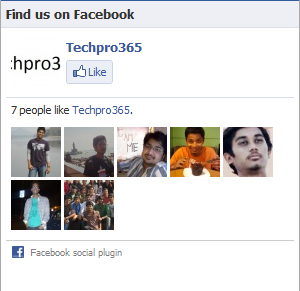






.jpg)




0 comments :
Post a Comment